EASEUS Todo Backup for Windows
- Free
- In English
- V 2022
- (62)
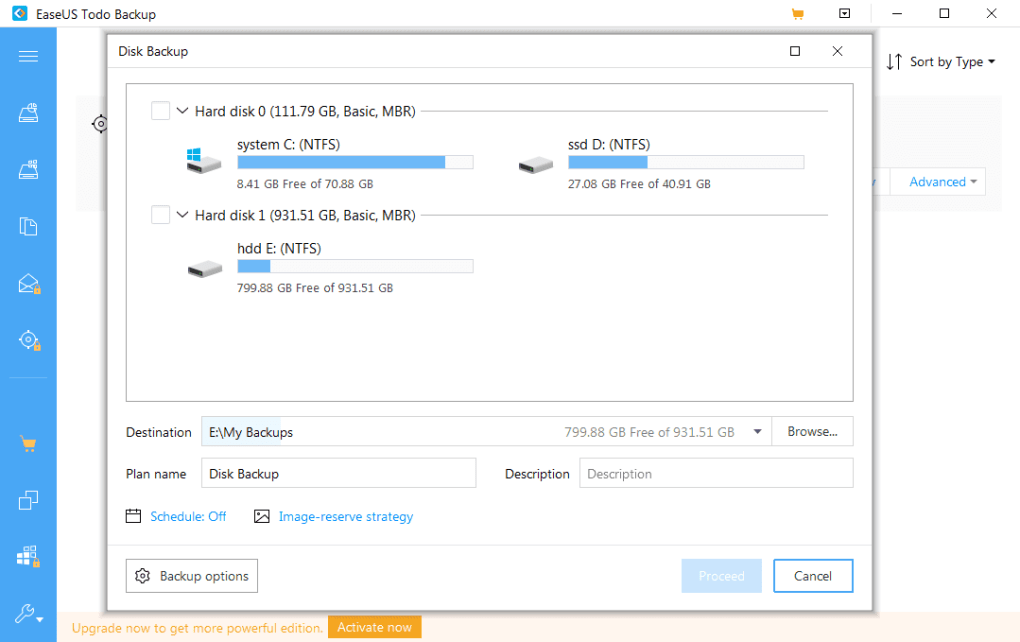
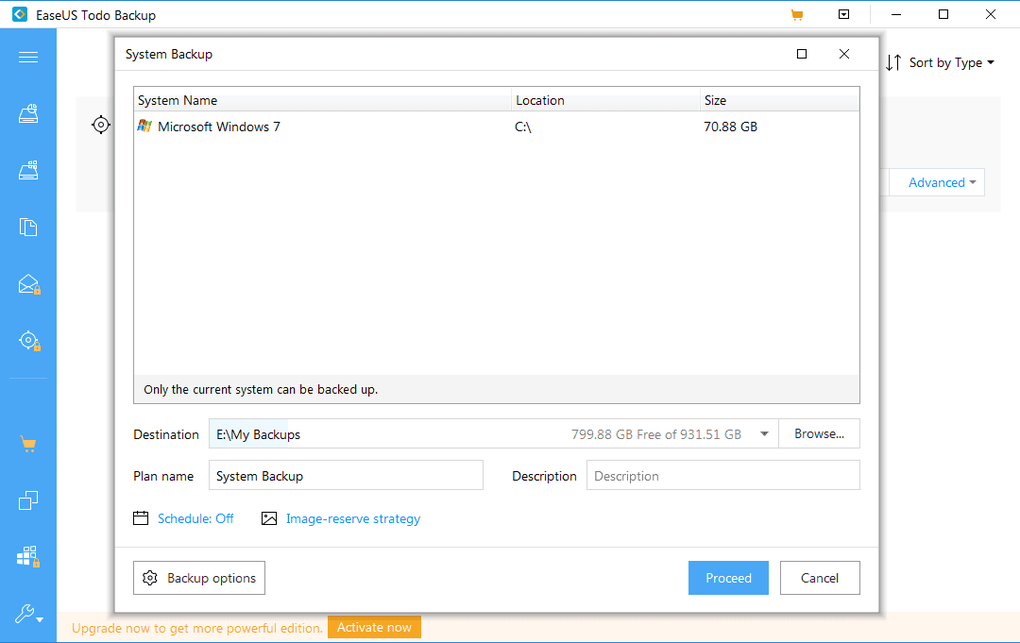
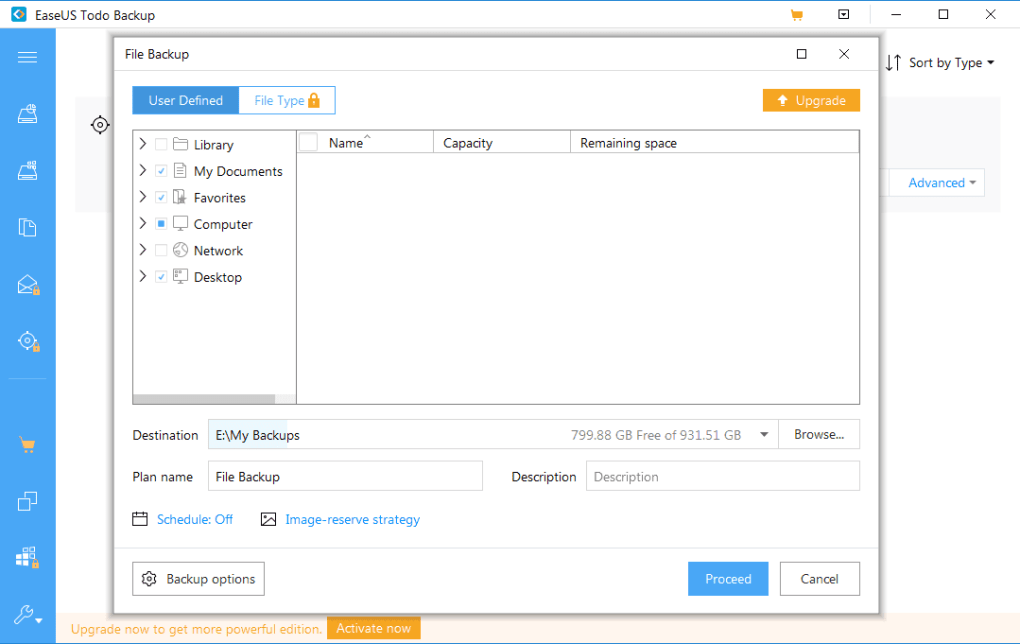
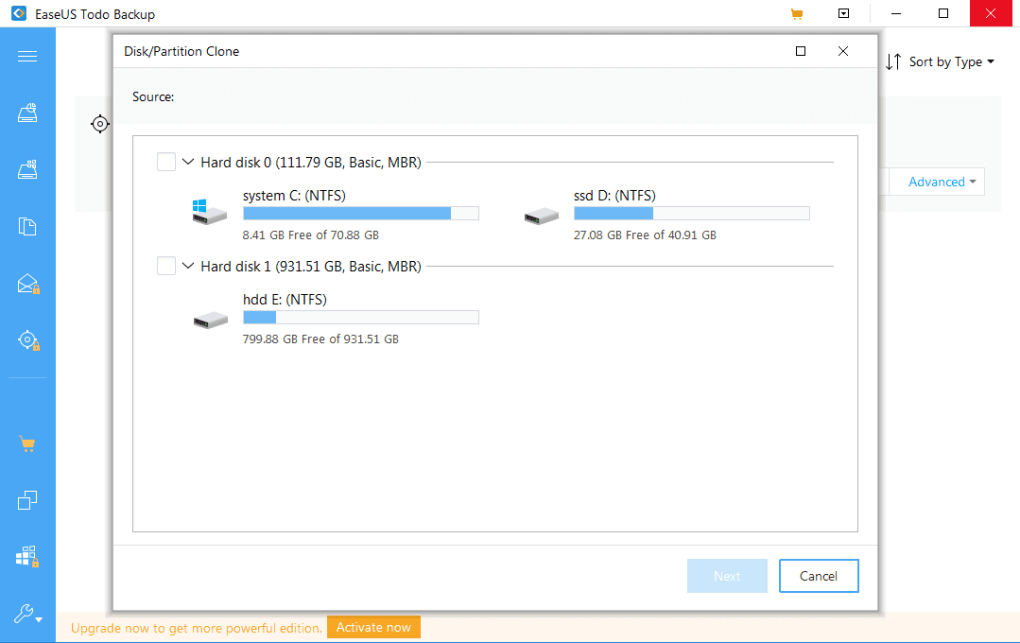
Create backup copies of drives and partitions for free
What is the most valuable part of your computer? Not the screen, or the keyboard, or the mouse. Exactly: the most important thing in your computer is the data you store on your hard drive, which could be lost all of a sudden if you don't take the appropriate measures and backup your files.
With EASEUS Todo Backup you can protect your files in an easy and effective way. EASEUS Todo Backup helps you create a full backup copy of your system, including not only your personal files but also the operating system, user settings, and applications. If your computer is attacked by viruses or corrupted due to unstable software, you'll be able to restore the system with this backup copy in no time via EASEUS Todo Backup.
EASEUS Todo Backup is also useful in case you want to upgrade to a larger hard drive or a newer operating system: you can clone the contents of your current hard drive and transfer it bit by bit to the new one. No more lengthy system reinstallations, thanks to EASEUS Todo Backup!
Having tested other similar and alternative tools such as Ashampoo Backup Pro and GFI Backup, I have to say that EASEUS Todo Backup is fairly easy to use and includes a complete user guide and manuals, though some basic knowledge about disk partitions is strongly advised. In any case, remember that backup copies should always be saved on a different drive from the source disk.
Better be safe than sorry: install EASEUS Todo Backup and create backup copies of all your important data today! It's fast, easy and free and suitable for both home and business use.
In Softonic we scan all the files hosted on our platform to assess and avoid any potential harm for your device. Our team performs checks each time a new file is uploaded and periodically reviews files to confirm or update their status. This comprehensive process allows us to set a status for any downloadable file as follows:
- Clean
It’s extremely likely that this software program is clean.
What does this mean?
We have scanned the file and URLs associated with this software program in more than 50 of the world's leading antivirus services; no possible threat has been detected.
- Warning
This software program is potentially malicious or may contain unwanted bundled software.
Why is the software program still available?
Based on our scan system, we have determined that these flags are possibly false positives.
What is a false positive?
It means a benign program is wrongfully flagged as malicious due to an overly broad detection signature or algorithm used in an antivirus program.
- Blocked
It’s highly probable this software program is malicious or contains unwanted bundled software.
Why is this software program no longer available in our Catalog?
Based on our scan system, we have determined that these flags are likely to be real positives.